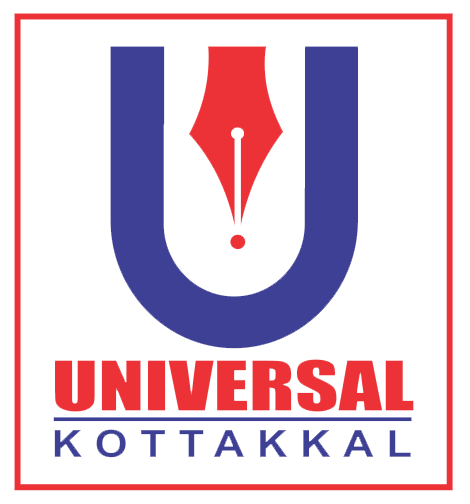Export Student Data
Instructions
- Select a course from the dropdown list
- Choose the date range for which you want to export data
- Select your preferred export format
- Click on "Generate Export" to download the file
- Different courses will export different sets of data fields